Update: Writing Down What I Do
Making better use of Bear’s “Archive” functionality.
Assumed Audience: people already persuaded of the value—at least to some extent—of “getting things done” strategies and having an idea of what you accomplished over the course of the year.
A few months ago, I described my current workflow for tracking what I do every day, using Bear. I’m still doing that, but I’ve made one small tweak that makes for a much nicer experience, and I figured I’d write that up for anyone else who’s thinking about using Bear in a similar way.
The main pain point I’d had using Bear as a daily logging app is that I also use it for my general note-taking, and I increasingly found that my pomodoro logs ended up mostly being clutter in my overall list of notes. I also realized that I don’t look at, say, my daily logs past the end of a week, weekly logs past the end of the month, and so on. However, I do like keeping them around through at least the end of my performance review cycle in case I want to drill down into more details about a particular task or accomplishment. I wasn’t really sure how to enjoy both long-term access and shoretr-term eliminating of clutter.
Then I noticed that Bear has an Archive function:
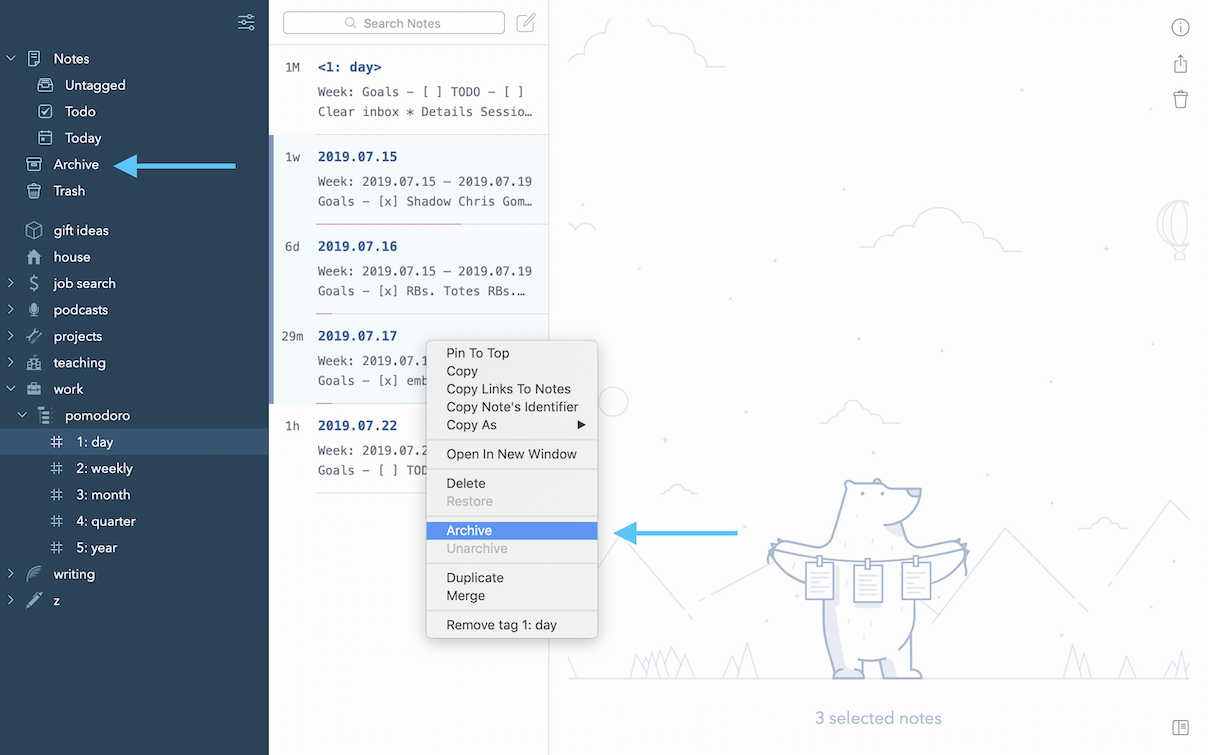
Archiving removes your notes from your normal list view and makes them non-editable. However, they remain searchable in your library and wiki-style navigation links, like [[2019.07.21]], still work. This is exactly what I wanted.
Once I discovered this, I made one very small tweak to my previous flow: whenever I do the work of summarizing a given time-span, I simply archive all the notes at the level below that. So, for example, after copying the daily summaries into a week and summarizing that week, I simply archive all the day entries. Any given set of logs only ever has a handful of notes in it—at most 12, in the case of my year-level log. This made the already-great experience of using Bear for this kind of logging that much better. Again: I commend it to you!
 Chris Krycho
Chris Krycho